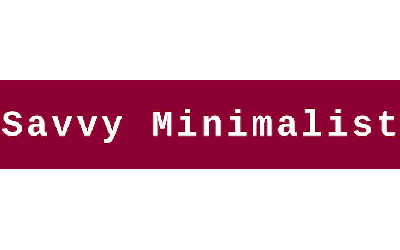Deciding how and where to place wifi router can have a profound impact on the strength and coverage of your WiFi signal throughout your home or office. In this post, I’ll get into the strategies of router placement, exploring practical tips to ensure that you get the most out of your wireless network. From finding the optimal location to avoiding common pitfalls, by the end of this you will leave with the knowledge you need to transform your WiFi experience from frustrating to flawless.
What affects wifi signals?
Distance from the Router: The farther you are from the router, the weaker the signal becomes. Walls, floors, and other obstacles can also attenuate the signal.
Interference: Other electronic devices operating on the same frequency band as WiFi, such as microwaves, cordless phones, Bluetooth devices, and neighboring WiFi networks, can cause interference and degrade signal quality.
Physical Obstructions: Thick walls, metal surfaces, large furniture, and even water (like aquariums) can block or weaken WiFi signals as they travel through space.
Router Placement: The location of the router within your home or office greatly affects signal strength. Placing it centrally and away from obstructions can help distribute the signal more evenly.
Router Antenna Orientation: The orientation of the router’s antennas can impact signal coverage. Positioning them vertically and at different angles can help optimize signal propagation.
Router Settings: Configurations such as channel selection, bandwidth settings, and security protocols can influence signal strength and performance. Choosing the appropriate settings for your environment is crucial.
Network Congestion: High levels of network activity, either from multiple connected devices or heavy internet usage, can lead to congestion and slower WiFi speeds.
Wireless Interference from Non-WiFi Devices: Certain household appliances and electronics, like fluorescent lights and electrical wiring, can emit electromagnetic interference that disrupts WiFi signals.
Weather Conditions: Extreme weather conditions, particularly heavy rain, snow, or fog, can absorb or scatter WiFi signals, leading to decreased signal strength.
Router Hardware Quality: The quality and capabilities of your router hardware, including the router’s processing power, antenna design, and overall build quality, can impact signal strength and stability.
Where to place wifi router?
Central Location: Position the router in the central area of your home or office. This helps ensure that the signal reaches all areas more evenly.
Elevated Position: Place the router on a high shelf or mount it on a wall. Keeping it elevated can minimize obstructions and improve signal propagation.
Away from Interference: Keep the router away from appliances like microwaves, cordless phones, baby monitors, and Bluetooth devices, as these can interfere with WiFi signals.
Avoid Obstructions: Position the router away from thick walls, metal objects, and large furniture, as these can block or weaken the signal.
Adjust Antennas: If your router has adjustable antennas, try positioning them vertically and at different angles to optimize signal strength.
Avoid Hidden Spaces: Don’t hide the router in a closet or cabinet. It’s best to keep it in an open area where the signal can propagate freely.
Consider Signal Boosters or Extenders: If you have dead spots in your home or office, consider using WiFi signal boosters or extenders to amplify the signal in those areas.
Update Firmware: Make sure your router’s firmware is up to date. Manufacturers often release updates that can improve performance and signal strength.
FAQ
Do I need to adjust the router’s antennas?
- If your router has adjustable antennas, experiment with different orientations to optimize signal strength. Positioning them vertically and at different angles can help.
How can I avoid interference from other electronic devices?
- Keep your router away from devices that operate on similar frequencies, such as microwaves, cordless phones, and Bluetooth devices. This reduces the risk of interference.
Will updating my router’s firmware improve signal strength?
- Updating your router’s firmware can sometimes improve performance and address known issues. Check for updates regularly to ensure your router is running the latest software.
Should I use a WiFi signal booster or extender?
- If you have areas with poor WiFi coverage (dead spots), consider using signal boosters or extenders to amplify the signal in those areas. These devices can help improve coverage.
How can I test WiFi signal strength in different areas of my home or office?
- You can use WiFi signal strength apps or built-in features on your devices to measure signal strength in various locations. This helps identify areas with weak coverage that may require adjustments to router placement.
To wrap this up knowing how and where to place WIFI router for the best signal strength can drastically improve your connection. Whenever I move to a new apartment it’s one of the first thing I do before moving furniture and appliances in. Following the above strategies will help you improve your signal so go ahead and give it a try.