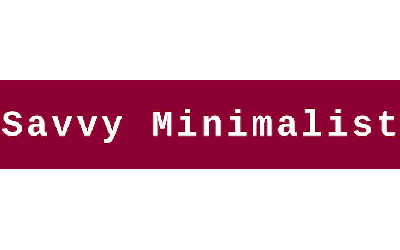It should be an easy task to declutter your phone if you want to live a simple life. With today’s age of technological advances of our smartphones, it serves more than just a communication devices. It helps us stay connected and access information on the go making our lives easy. But with the endless amount of apps, notifications and clutter, our phones can become overwhelming and inefficient.
Here I want to share some practical tips and strategies to declutter your phone. Doing this will help optimize your phone for maximum efficiency. These simple steps will help organize your apps and minimize distractions and make the most of your smartphone.
STEPS TO DECLUTTER PHONE
Evaluating Your Phone Apps
The first thing to declutter your phone is to take off the stock apps on the phone you have installed. Determine if you use the apps regularly. Does it serve a valuable purpose to your life? If not, then consider uninstall the app to make space on your phone. Be very technical in your evaluation and only keep the apps that are essential and bring you value to your lifestyle.
Home Screen Organization

The home screen on your phone should reflect your priorities and the apps you most frequently use. Depending on the type of smartphone you have take the time and organize your apps into folder or categories based on it’s purpose and function. You can create folders for apps such as productivity, entertainment, and social media. Arrange the apps you use in the Home Screen for quick access and less used apps to a secondary screen or folder.
Notification Decluttering

A major source for distraction is your notifications. It can be overwhelming and leads your phone battery to drain faster. Take control of your notifications by checking your settings. Disable any notifications for apps that are not essential. Only prioritize the notifications from apps and contacts that you deem important such as messages, reminders and calendar events. Mute or disable notification from less important sources. You can schedule specific time of the day to check and respond to notifications rather than allowing them to distract you from your focus.
Declutter Your Phone Unused Files and Media
Your phone can accumulate a lot of unwanted and unnecessary files, photos and media overtime. This can take up valuable storage space.With our smartphone it’s now easy to record and save everything at our fingertips. It adds to a lot of space used in our phone. Make a proactive approach to declutter your phone regularly by reviewing and deleting old and unused media like photos and videos. You can use built in tools or a third party app to remove duplicate files, large attachments and other things that hogs space on your phone. You can consider backing up important files to the cloud or an external device. This will free up even more space to declutter your phone.
Examining Your Phone Contacts
Do you have any old numbers in there from contacts you have not communicated with years ago? Maybe not. Review your contact list and remove any outdated and duplicate entries. Organize your contacts into groups or categories. You can sync your contact with a cloud base service such as Google Contacts to ensure consistency across all of your devices. This will give you easy access from anywhere.
Optimizing Your Settings

The settings on your phone gives you a plethora of customization options to tailor your device to your liking. When you optimize your phone consider things such as adjusting display brightness, screen timeout, background app refresh for optimal batter life and performance. Enable features like Do Not Disturb and Focus mode to minimize any distractions. This can be useful during work and study sessions.
Conclusion
It may seem like a daunting task to declutter your phone, but with a little effort and intentionality, you can enhance your digital life and optimize your device for maximum efficiency. So take control of your digital clutter today and reclaim your phone as a valuable tool for enhancing your life, not adding to your stress.